Since running my Pangolin on a Pi experiment my host has added
This is a service aimed at hobbyists, and shouldn’t be used for nuclear power station command and control systems.
to their sign up page (before).
I’m sure it’s a coincidence, but today I am moving Pangolin to a VPS.
HomeBox in my homelab installation notes
Adam Wathan, creator of Tailwind CSS:
had to lay off most of the team on Monday because AI has gutted our business so badly
Ouch.
More details in his morning walk podcast: Tailwind is more popular than ever but visits to the docs, where they advertise paid services, is down 40%.
Trying to close all my browser tabs is like fighting a hydra.
How to play The Beginner's Guide on a modern computer
For a game about the game development process I find it kind of fitting you need to run obscure commands from the internet to get it to work on a modern computer.
Without them, you can’t play the game at all. This feels intentional, like a puzzle that exists before the game even starts, and is almost impossible to solve.
The solution is pretty easy once you know it, you reduce how hard the machine is allowed to work, and is a reference to how we should slow ourselves down to better appreciate things.
When you’re ready to play, this is how you do it:
I tried to turn Pangolin on a Pi into a guide. It didn’t want to be one.
Spent yesterday dealing with a homelab problem I had baked into a VM template a year ago.
Makes me wonder what other bugs I’ve created and haven’t found yet.
Heading to Alpkit’s Big Shakeout Festival for the weekend.
Two weeks of rest and I’m recovered from my trip. Time to swap back to my nerd blog and do some computer stuff.
Checking in with my homelab after leaving it for a month
How to set the Argon One NVME case to turn on Raspberry Pi when it receives power
The Raspberry Pi 4 in the Argon One NVME case requires a jumper pin adjustment to power on automatically when receiving power.
Geneva ✈️ Manchester

Completed the Tour du Mont Blanc!

Starting the Tour du Mont Blanc today, will be posting from my hiking blog but there will inevitably be a double post or two
Chamonix 🇫🇷




Manchester ✈️ Geneva

Setting off to the other side of the island for the weekend.
Only 9 hours to go.
Booked my flight to Switzerland to hike the Tour du Mont Blanc, so now I’m doing some last minute shopping for new gear and replacements of all the lost and broken things since my last week long trip.
Pangolin works on my IPv6 only Pi 🎉
I’ve got some tidying up to do, then it needs a write-up.
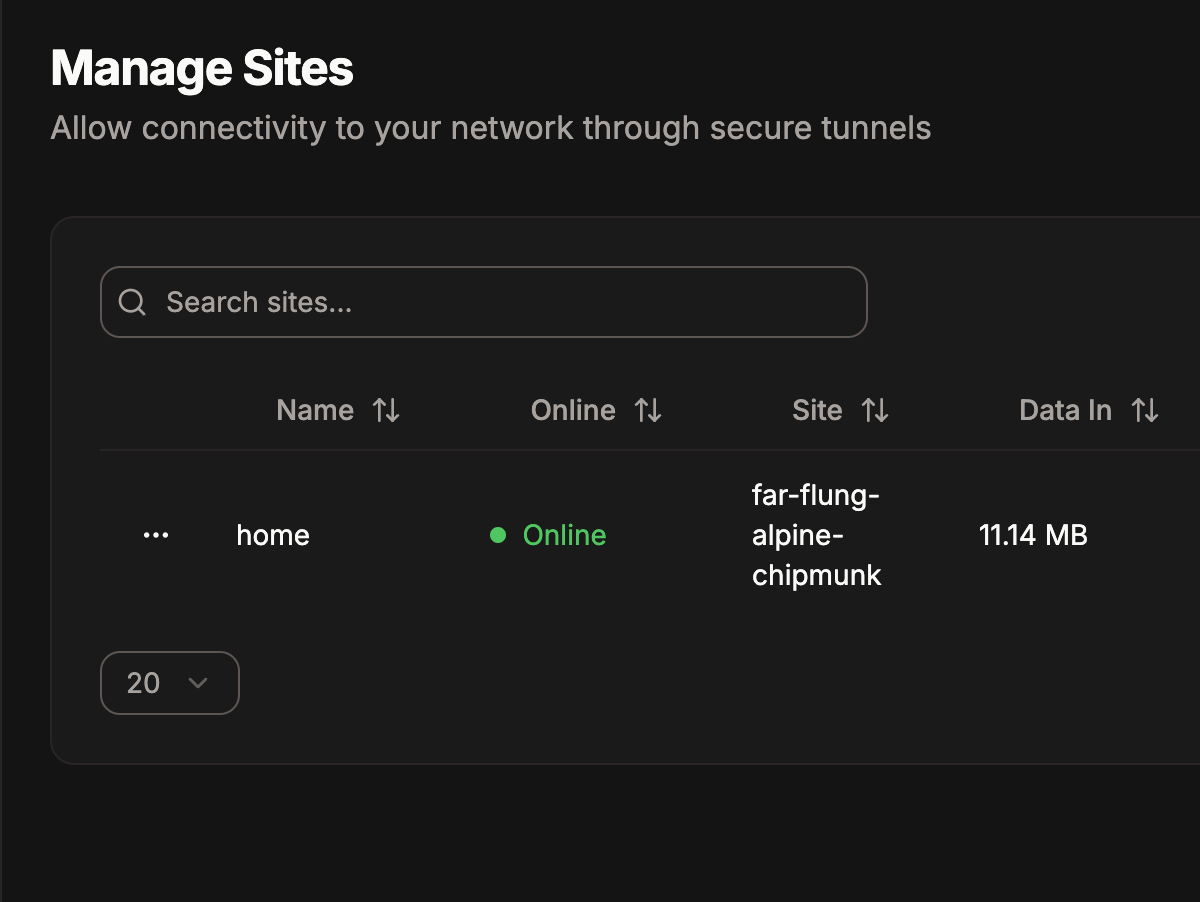
Pangolin on a Pi project progress
Most things in tech play out like that scene from Malcom in the Middle, where Hal’s trying to do one thing and then he needs to do another, and another, until he’s forgotten where he started.
Pangolin on a Pi started off as a quick little test that turned into a week long adventure.
Pangolin
Pangolin is an app that lets you tunnel into a private network, securely, from the outer internet. This means you can run your own apps and services at home and use Pangolin to let your friends and family connect to them.
